If you’re reading Hackaday, we’re willing to bet that if somebody asked you about a serial terminal, you’d immediately think about a piece of software — a tool you run on the computer to communicate with some hardware gadget over UART. You might even have a favorite one, perhaps minicom or tio. You’d be technically correct (which we all know is the best kind of correct), but if you wind back the clock a bit, there’s a little more to the story.
You see, the programs we use these days to talk to microcontrollers and routers are more accurately referred to as serial terminal emulators, because they are doing in software what used to be the job of hardware. What kind of hardware? Why beauties like this DEC VT220 for example.
The [Vintage Apparatus] channel recently got their hands on a couple of these dedicated serial terminals, and thought it would be interesting to take modern audiences through a brief tour of how they worked and what they were capable of. Despite being built sometime around 1984, the simplistic nature of these devices make them highly reliable — so long as the power supply is good, there’s not a whole lot else that can go wrong.
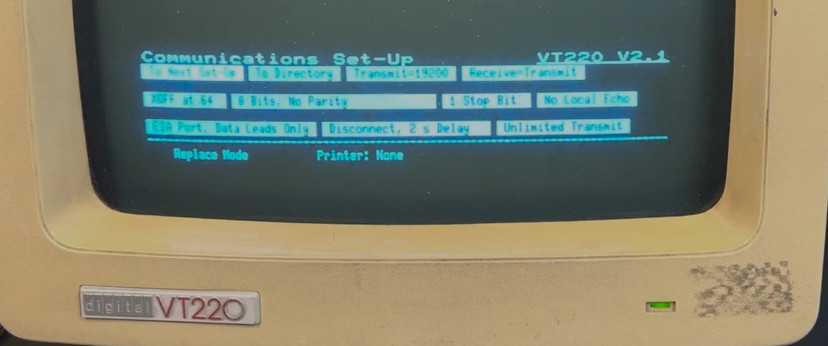
That being said, using one wasn’t quite as bare bones an experience as you might think. As [Vintage Apparatus] demonstrates, you can press a key on the VT220’s keyboard to bring up a series of configuration menus that don’t look too far removed from what you might be used to from your modern software terminal. Familiar options like baud rate, parity, and local echo are accounted for, but then there’s also settings for connecting a printer up to the serial terminal should you need to bang out some hard copy.
Getting your hands on one of these decades old serial terminals isn’t always easy, but if you’re more interested in the retro looks than technical accuracy, you can always 3D print yourself a replica.
