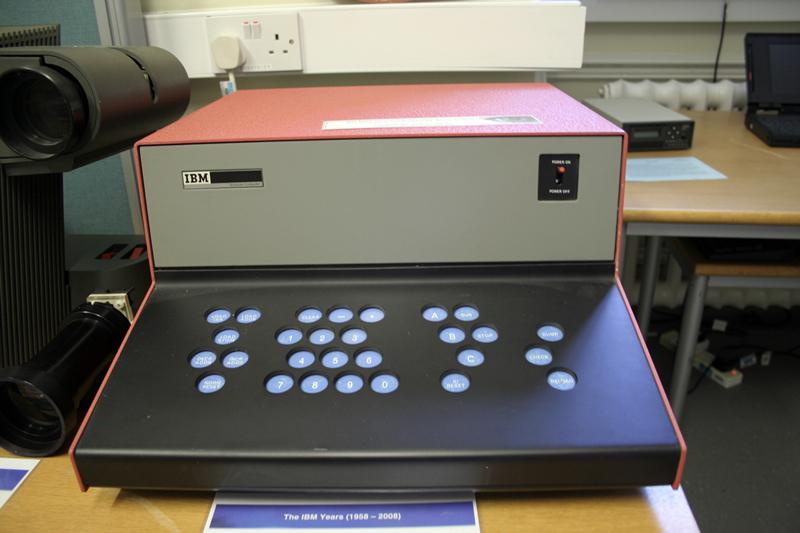IBM got their PCs and PS/2 computers into schools in the 1980s and 1990s. We fondly remember educational games like Super Solvers: Treasure Mountain. However, IBM had been trying to get into the educational market long before the PC. In 1969, the IBM Schools Computer System Unit was developed. Though it never reached commercial release, ten were made, and they were deployed to pilot schools. One remained in use for almost a decade! And now, there’s a new one — well, a replica of IBM’s experimental school computer by [Menadue], at least. You can check it out in the video below.
The internals were based somewhat on the IBM System/360’s technology. Interestingly, it used a touch-sensitive keypad instead of a traditional keyboard. From what we’ve read, it seems this system had a lot of firsts: the first system to use a domestic TV as an output device, the first system to use a cassette deck as a storage medium, and the first purpose-built educational computer. It was developed at IBM Hursley in the UK and used magnetic core memory. It used BCD for numerical display instead of hexadecimal or octal, with floating point numbers as a basic type. It also used 32-bit registers, though they stored BCD digits and not binary. In short, this thing was way ahead of its time.
[Menadue] saw the machine at the IBM Hursley museum and liked it so much that he proceeded to build a prototype machine based partially on a document shown at the museum that showed the instructions. Further research revealed a complete document explaining the instruction set. The initial prototype was made on a small PCB with a Raspberry Pi Pico W, an OLED display, and key switches, which proved that he understood the system enough to replicate it.
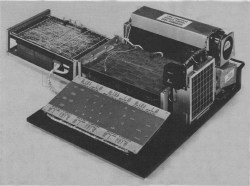
After that prototype, work began on the replica. It’s a half-scale model, but it does use a touch keyboard like the original. The attention to detail is nice, with the colours of the case matching and even a small IBM logo replica on the front! It’s made from a metal chassis, with the keyboard surround being plastic (as on the original) so as not to interfere with the touch keyboard. It’s programmed using the same set of instructions as the original — a combination of low-level commands, similar to assembly for microprocessors, but with an extra set of slightly higher-level instructions that IBM called Extra Codes. For a more in-depth explanation, check out the video going over the original system and the prototype replica!
Photos courtesy of IBM Hursley Museum