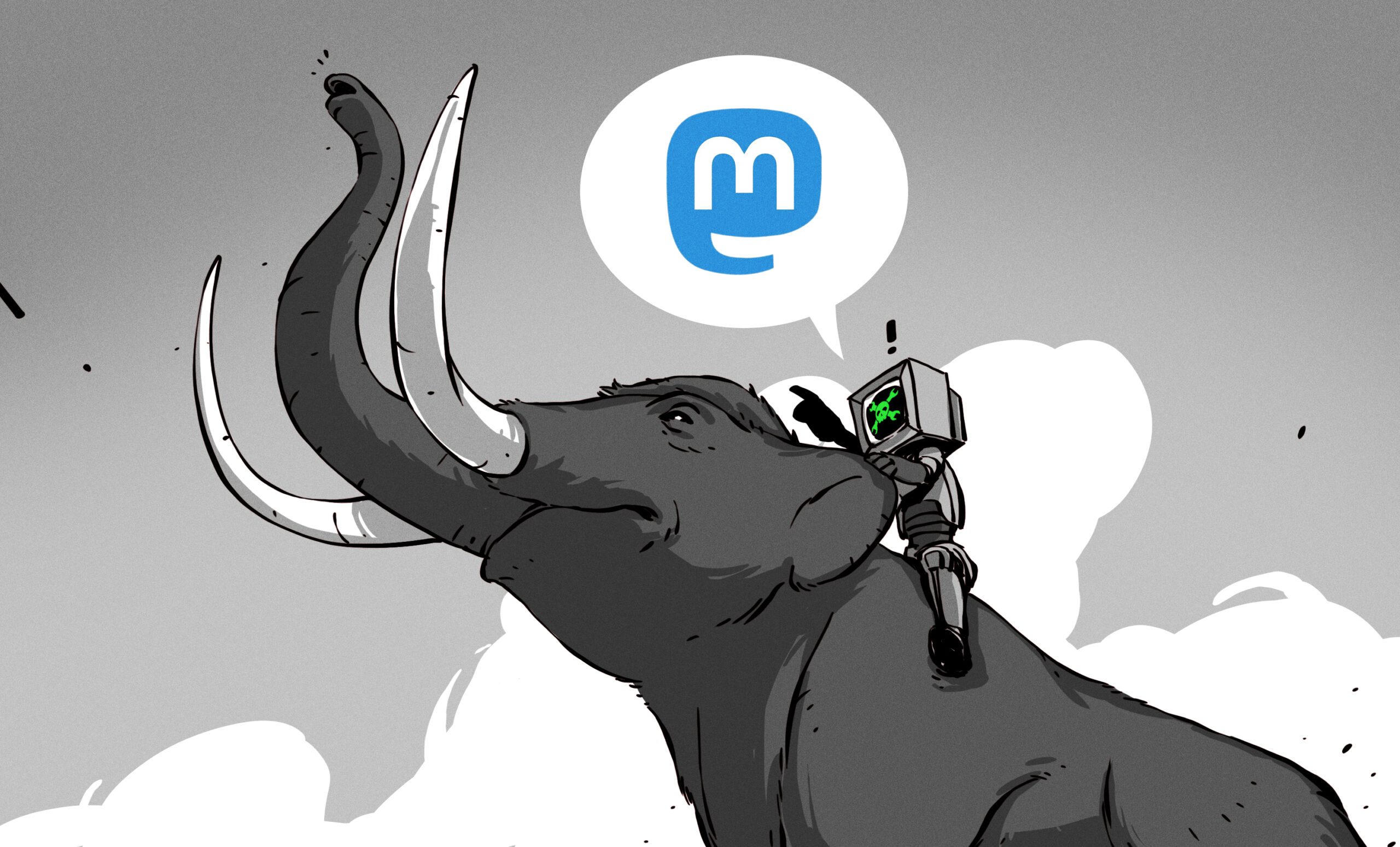When things started getting iffy over at Twitter, Mastodon rose as a popular alternative to the traditional microblogging platfrom. In contrast to the walled gardens of other social media channels, it uses an open protocol that runs on distributed servers that loosely join together, forming the “Fediverse”.
The beauty of the Fediverse isn’t just in its server structure, though. It’s also in the variety of clients available for accessing the network. Where Twitter is now super-strict about which apps can hook into the network, the Fediverse welcomes all comers to the platform! And although Mastodon is certainly the largest player, it’s absolutely not the only elephant in the room.
Today, we’ll look at a bunch of alternative clients for the platform, ranging from mobile apps to web clients. They offer unique features and interfaces that cater to different user preferences and needs. We’ll look at the most notable examples—each of which brings a different flavor to your Fediverse experience.
Phanpy
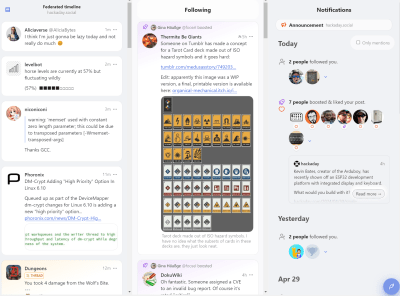 Phanpy is relatively new on the scene when it comes to Mastodon alternatives, but it has a fun name and a clean, user-friendly interface. Designed as a web client, Phanpy stands out in the way it hides status actions—like reply, boost, and favorite buttons. It’s an intentional design choice to reduce clutter, with the developer noting they are happy with this tradeoff even if it reduces engagement on the platform. It’s for the chillers, not the attention-starved.
Phanpy is relatively new on the scene when it comes to Mastodon alternatives, but it has a fun name and a clean, user-friendly interface. Designed as a web client, Phanpy stands out in the way it hides status actions—like reply, boost, and favorite buttons. It’s an intentional design choice to reduce clutter, with the developer noting they are happy with this tradeoff even if it reduces engagement on the platform. It’s for the chillers, not the attention-starved.
Phanpy also supports multiple accounts, making it a handy tool for those who manage different personas or profiles across the Fediverse. Other power-user features include a multi-column interface if you want to really chug down the posts, and a recovery system for unsent drafts.
Rodent
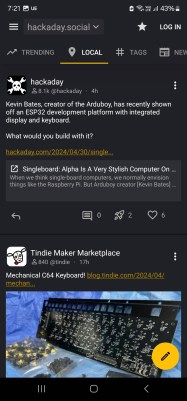
Rodent, on the other hand, is tailored for users on Android smartphones and tablets. The developers have a bold vision, noting that “Rodent is disruptive, unapologetical, and has a user-first approach.” Despite this, it’s not foreboding to new users—the interface will be instantly familiar to a Mastodon or Twitter user.
Rodent brings you access to Mastodon with a unique set of features. It will let you access instances without having to log in to them (assuming the instance allows it), and has a multi-instance view that lets you flip between them easily. The interface also has neatly nested replies which can make following a conversation far easier. The latest update also set it up to give you meaningful notifications rather than just vague pings from the app. That’s kind of a baseline feature for most social media apps, but this is an app with a small but dedicated developer base.
Tusky
 Tusky is perhaps one of the most popular Mastodon clients for Android users. Known for its sleek and minimalist design, Tusky provides a smooth and efficient way to navigate Mastodon. It’s clean, uncluttered, and unfussy.
Tusky is perhaps one of the most popular Mastodon clients for Android users. Known for its sleek and minimalist design, Tusky provides a smooth and efficient way to navigate Mastodon. It’s clean, uncluttered, and unfussy.
Tusky handles all the basics—the essential features like notifications, direct messaging, and timeline filters. It’s a lightweight app that doesn’t hog a lot of space or system resources. However, it’s still nicely customizable to ensure it’s showing you what you want, when you want.
If you’ve tried the official Mastodon app and found it’s not for you, Tusky might be more your speed. Where some apps bombard you with buttons and features, Tusky gets out of the way of you and the feed you’re trying to scroll.
Fedilab
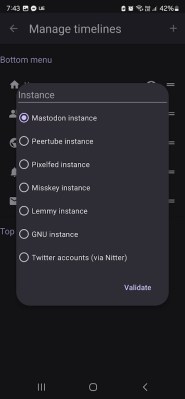
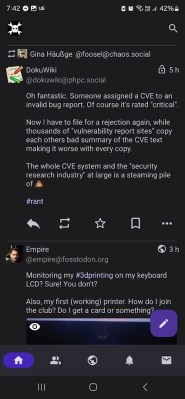 The thing about the Fediverse is that it’s all about putting power back in individual hands. Diversity is its strength, and that’s where apps like Fedilab come in. Fedilab isn’t just about accessing social media content either. It wants to let you access other sites in the Fediverse too. A notable example is Peertube—an open-source alternative to YouTube. It’ll handle a bunch of others, too.
The thing about the Fediverse is that it’s all about putting power back in individual hands. Diversity is its strength, and that’s where apps like Fedilab come in. Fedilab isn’t just about accessing social media content either. It wants to let you access other sites in the Fediverse too. A notable example is Peertube—an open-source alternative to YouTube. It’ll handle a bunch of others, too.
You might think this makes Fedilab more complicated, but it’s not really the case. If you just want to use it to access Mastodon, it does that just fine. But if you want to pull in other content to the app, from places like Misskey, Lemmy, or even Twitter, it’ll gladly show you what you’re looking for.
Trunks.social
Trunks.social is a newer entrant designed to enhance the Mastodon experience for everybody. Unlike some other options, it’s truly multi-platform—available as a webclient, or as an app for both Android and iOS. If you want to use Mastodon across a bunch of devices and with a consistent experience across all of them, Trunks.social could be a good option for you.
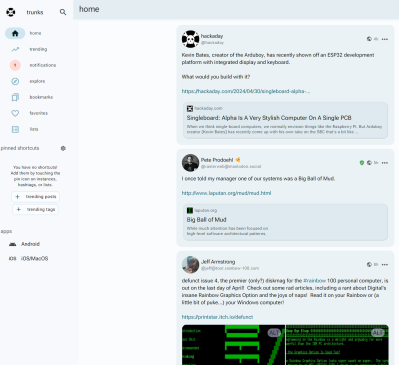 It focuses on integrating tightly with iOS features, such as the system-wide dark mode, to deliver a coherent and aesthetically pleasing experience across all Apple devices. Trunks.social also places a strong emphasis on privacy and data protection, offering advanced settings that let users control how their data is handled and interacted with on the platform.
It focuses on integrating tightly with iOS features, such as the system-wide dark mode, to deliver a coherent and aesthetically pleasing experience across all Apple devices. Trunks.social also places a strong emphasis on privacy and data protection, offering advanced settings that let users control how their data is handled and interacted with on the platform.
Conclusion
Choosing the right Fediverse client can significantly enhance your experience of the platform. Whether you’re a casual user looking for a simple interface on your smartphone or a power user needing to work across multiple accounts or instances, there’s a client out there for you.
The diversity of clients shows the vibrant ecosystem surrounding the Fediverse. It’s not just Mastodon! It’s all driven by the community’s commitment to open-source development and user-centric design. Twitter once had something similar before it shunned flexibility to rule its community with an iron fist. In the open-source world, though, you don’t need to worry about being treated like that.